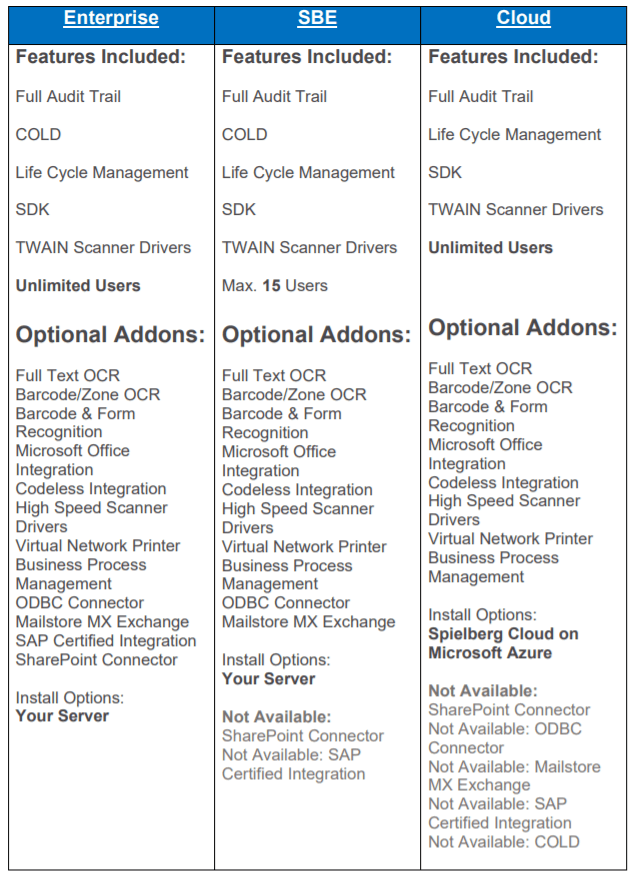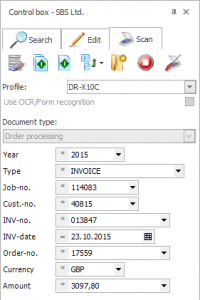 Capture
Capture
FileDirector can automatically scan and import files from a folder location; directly import emails (including attachments) from the email server; import from Microsoft Office products, and, with the Process Management module, you are able to configure FileDirector to send documents to users under predefined processes where each user can be required to trigger actions like accept/reject.
Whether you wish to import all electronic documents from a source, or selectively do so with a simple drag and drop, the choice is yours.
Using either Microsoft SQL or Oracle databases, FileDirector makes its solution as flexible as it can to accommodate your requirements.
To view more information regarding Auto-Capture, click here
To view more information regarding Electronic Mail Capture, click here
Retrieval
Retrieval of documents is a very easy process, as FileDirector, can be configured to allow individuals, groups or departments, to access or share their documents over desktop PC’s or mobile phones and similar devices.
FileDirector can also read a wide variety of barcodes, to help automate index capture process and it can also use OCR technology to read parts of a page or the entire pages, to make finding your documents a simple task.

FileDirector is flexible enough to allow you to use Active Directory user accounts, local PC/Workgroup accounts or internal FileDirector accounts, or LDAP depending on which would be your preference to use.
Regardless of which option you choose, there will be a FileDirector system account created, that will manage the communications and access between the application, the database and the storage pool (where the document images/files are stored).
As a result FileDirector will be managing all access authorisations to documents, changes, access periods, automatic storage of documents and emails to ensure that the security and access of the documents is treated with the upmost importance.
With the Audit Trail module, you can record and review all levels of access of your documents & files and any attempted changes made to the documents held.
Click here to view FileDirector ‘Security’ Datasheet
Cloud Based Security
FileDirector Cloud is stored on and backed up to a Micrososft Azure SQL database. This has been selected by Spielberg, the developers of FileDirector, for its fantastic security and access features.
What is Microsoft Azure SQL?
Azure SQL Database is a fully managed platform as a service (PaaS) database engine that handles most of the database management functions such as upgrading, patching, backups, and monitoring without user involvement. Azure SQL Database is always running on the latest stable version of the SQL Server database engine and patched OS with 99.99% availability. PaaS capabilities that are built into Azure SQL Database enable you to focus on the domain-specific database administration and optimization activities that are critical for your business.
With Azure SQL Database, you can create a highly available and high-performance data storage layer for the applications and solutions in Azure. SQL Database can be the right choice for a variety of modern cloud applications because it enables you to process both relational data and non-relational structures, such as graphs, JSON, spatial, and XML
If you wish to find out more regarding Microsoft Azure SQL, please fill in the contact form below and one of our advisers will help you.

FileDirector Client app is designed to work exclusively with the FileDirector Document Management Solution with key features such as:
Find and retrieve processed documents, even when out of the office
Add further pages to an existing record
Carry out many functions of your Process Management workflow (Business Process Management module required)
Upload and create new documents with images from your camera or camera reel
Change cabinets fast
The FileDirector Client app gives you access to your document management system, from wherever you are, resulting in you having access to your own Document Management Solution whenever you need it.

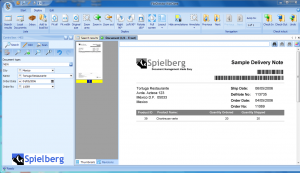


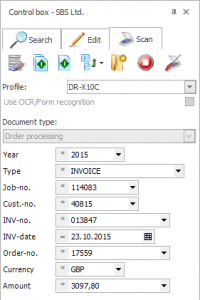 Capture
Capture
 FileDirector is flexible enough to allow you to use Active Directory user accounts, local PC/Workgroup accounts or internal FileDirector accounts, or LDAP depending on which would be your preference to use.
FileDirector is flexible enough to allow you to use Active Directory user accounts, local PC/Workgroup accounts or internal FileDirector accounts, or LDAP depending on which would be your preference to use.
 FileDirector Client app is designed to work exclusively with the FileDirector Document Management Solution with key features such as:
FileDirector Client app is designed to work exclusively with the FileDirector Document Management Solution with key features such as: